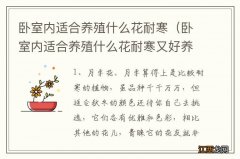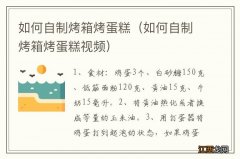hello大家好,这里是想要去摘遥不可及的星的小鱼,一个本科在读的工科生 。
今天是Word的第十三章,插入脚注、尾注和题注 。
让我们开始吧!
1.插入脚注
在需要插入脚注的地方单击选中,光标闪烁后,单击“引用”——“插入脚注”,即可插入

插入后原文效果和页尾效果

原文出现上标1

页尾出现脚注,相关文字字号可调节
2.插入尾注
单击“引用”——“插入尾注” , 尾注和脚注的主要区别就在于位置

尾注的意思是整篇文章的末尾 , 而脚注是页面的底部

若在下方再输入文字后添加尾注 , 则会在原来的尾注基础上增加序号

尾注同样是要自己手动输入文字
3.插入题注
题注是针对于图片和表格插入的注释
在插入图片后上方的“插入题注”就亮了起来,可以单击插入

单击后会弹出题注修改页面 , 相关修改如图所示

新建标签示例


插入后效果如图所示,可以设置靠左、居中、靠右设置,也可以直接在前面插入文字


【【office基础篇】Word——插入脚注、尾注和题注 word脚注怎么设置】表格也同样可以插入题注 , 但插入位置默认在上方,可手动选择改到下方