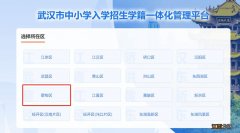1、卡板命令如下:card type e1 1 0,controller E1 0/0/0 , channel-group 1 unframed,exit,controller E1 0/0/1,channel-group 0 unframed,exit,CISCO291(config)#interface serial 0/0/0:0,CISCO2911(config-if)#ip address 1.1.1.1 255.255.255.0,CISCO2911(config-if)#no shutdown,CISCO2911(config-if)#encapsulation hdlc 。
2、封装协议,需与对端一致,这里是HDLC 。
3、router>enable 进入特权模式 。
4、router#config terminal 进入全局配置模式 。
5、router(config)#hostname 设置交换机的主机名 。
6、router(config)#enable secret xxx 设置特权加密口令 。
7、router(config)#enable password xxb 设置特权非密口令 。
8、router(config)#line console 0 进入控制台口 。
9、router(config-line)#line vty 0 4 进入虚拟终端 。
10、router(config-line)#login 要求口令验证 。
11、router(config-line)#password xx 设置登录口令xx 。
12、router(config)#(Ctrl z) 返回特权模式 。
【思科路由器激活e1板卡命令】13、router#exit 返回命令 。